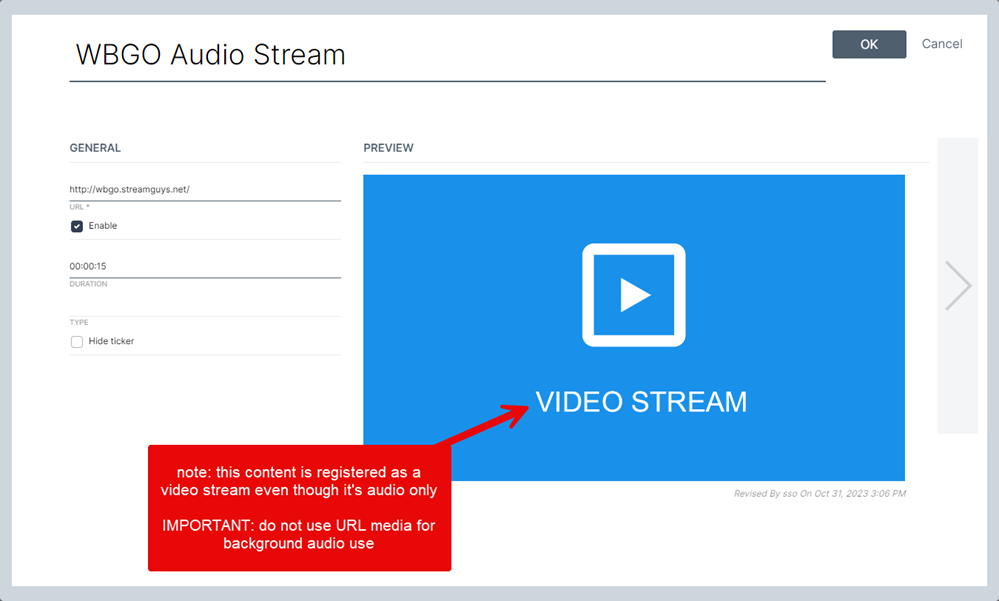Playing audio streams as background audio
Beginning with QL version 2.7.4, QL Professional users can play audio streams as background audio in their tickers.
The process is the same as when using MP3 files for background audio except in this case, you use a video stream media item programmed with the audio stream URL.
IMPORTANT: Do not use a URL media for this purpose. Use the Video Stream media option instead.
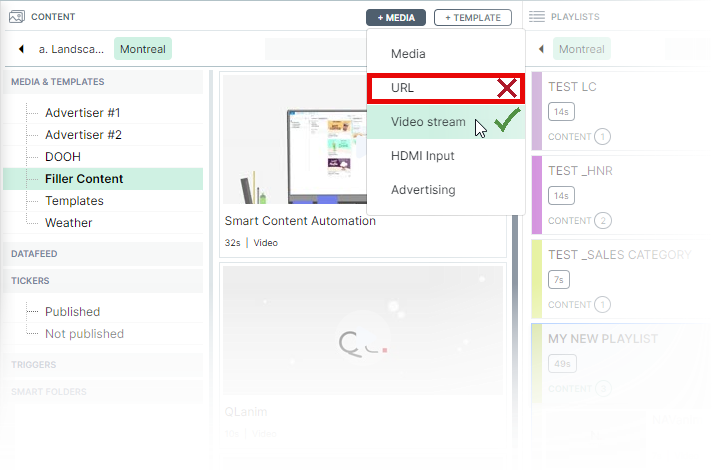
The example below shows an video stream URL which we will save and add to a background audio playlist.