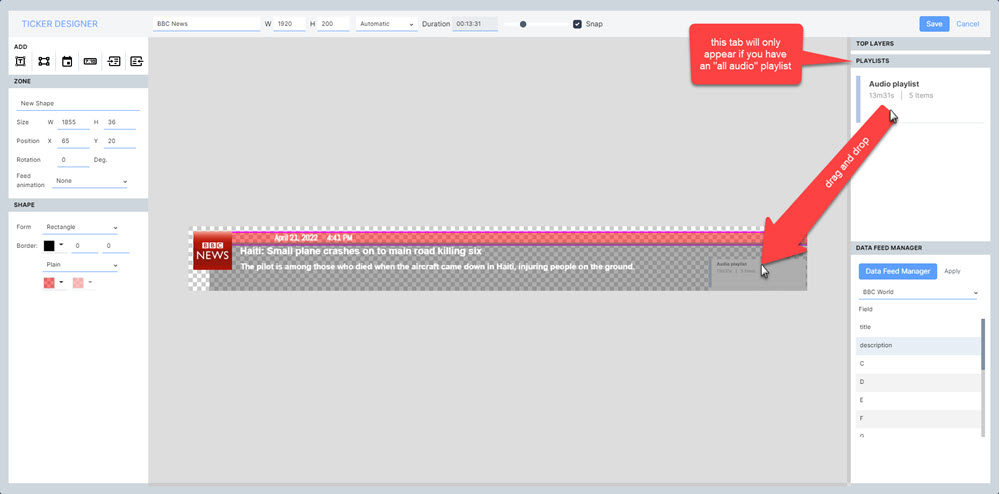Playing background audio
This new QL Player add-on can play a background audio channel while rendering visual content on screen.
With this feature, QL will play background audio tracks and playlists simultaneously (but only while the playlist content is muted).
Potential uses: background music for retail businesses, elevators and other public venues.
NOTE: This feature is available for QL Player Windows and Android.
How does this feature work?
Let’s say you schedule a playlist with 10 videos (5 of which are muted) and program a background audio track in a ticker. The background audio track will play whenever a muted video is shown on screen, and the audio track will pause each time QL plays an un-muted video. There will be a one second fade-in / out each time the background audio is interrupted and resumed. This feature supports mp3 audio files.
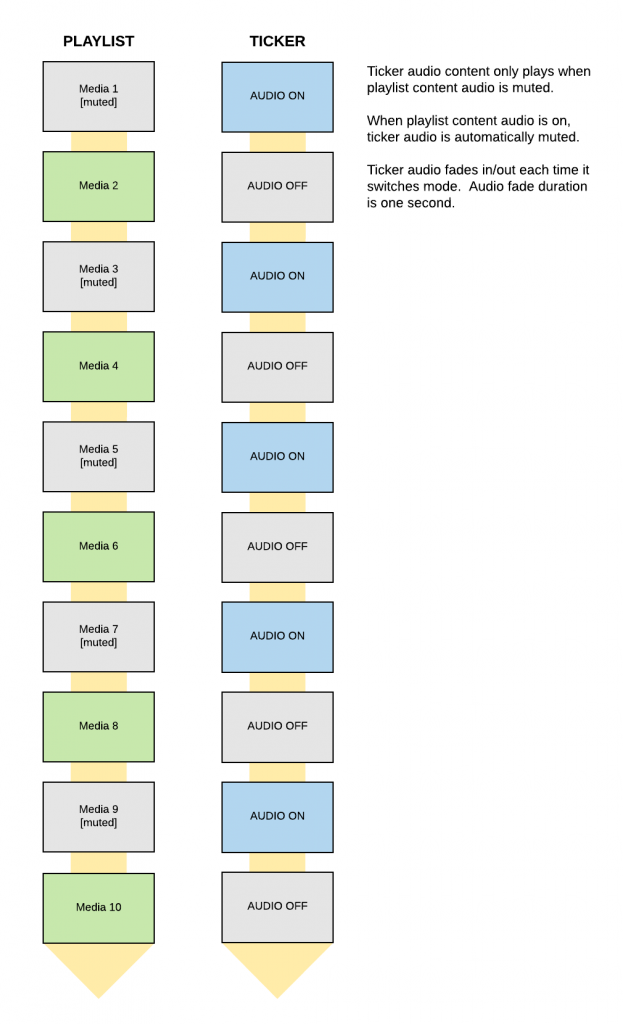
How to configure background audio in the Ticker Designer
Before you begin, make sure you have a playlist that contains all your audio content (essentially, MP3 files). Once you have created and populated the audio playlist, launch the Ticker Designer and you will see a new tab on the right side called PLAYLISTS. This tab will only appear when there is at least one playlist that contains audio files.
To add a audio playlist to your ticker, drag and drop it anywhere into your ticker layout. You can resize this playlist zone and position it anywhere within the ticker area. This content will not show up on screen and only audio will play as long as the ticker is active (not suspended by a media or template) or if the content playing behind it is muted.