Auto Save feature
Beginning with QL version 2.7.4, templates and tickers auto save every minute.
The latest changes are automatically saved in case you close the browser/tab without saving your work.
Template designer behavior
- Unnamed templates will be saved as "Untitled".
As seen in the Template Designer: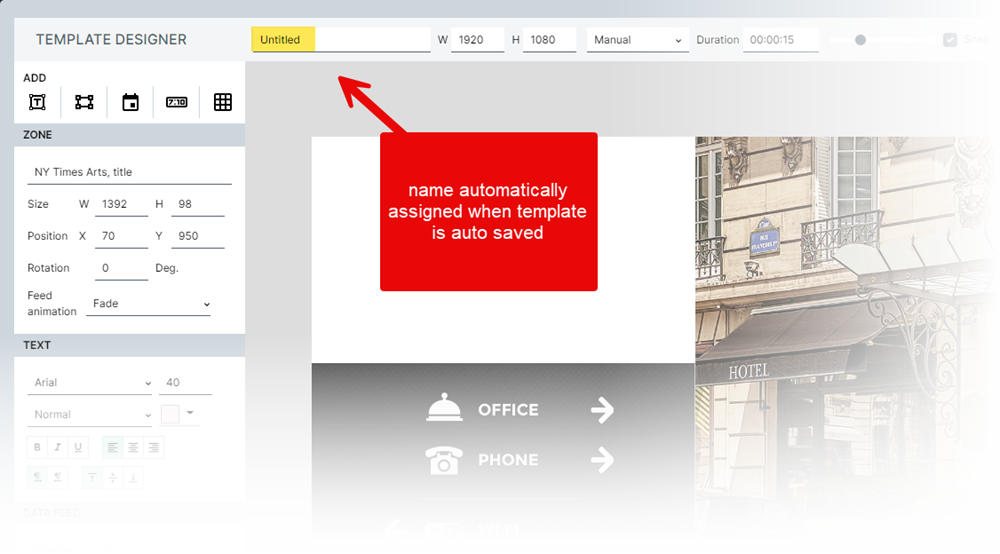
As seen in the Content Library: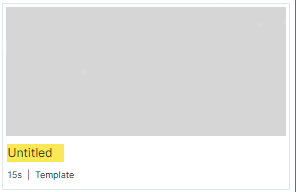
- Named templates will be auto saved under their respective names.
- The template will be saved in the currently selected Content Library folder.
Ticker designer behavior
- Unnamed tickers will be saved as "Untitled".
As seen in the Ticker Designer: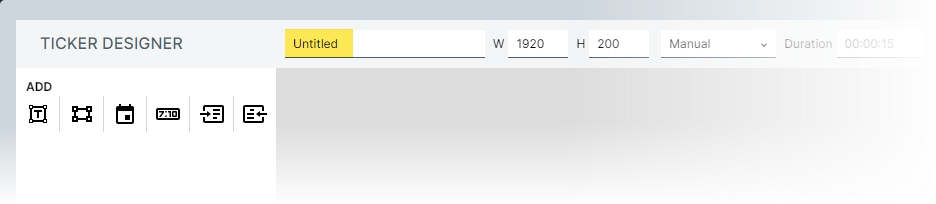
As seen in the Ticker folders: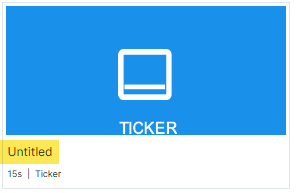
- Named tickers will be auto saved under their respective names.
- The ticker will be saved in the currently selected folder (Published or Not published).
- NOTE: If the ticker is auto saved in the Published folder, it will start appearing on your screen the next time someone clicks the PUBLISH button or when the players synchronize with the server overnight.