X/Twitter data feeds
QL Server can retrieve calendar information from X/Twitter social media feeds so you can display live updates on your QL Player screens.
QL Server synchronizes and stores the data in a server feed so QL Players can retrieve and display this information in templates and tickers.
Before you use this feature, you must configure the X/Twitter Connector following the steps in this FAQ article.
Capabilities
- Here is a list of the data that is retrieved from X/Twitter:
- tweetBody
- createdAt
- userName
- displayName
- reTweetCount
- likeCount
- impressionCount
- profileURL
- attachmentURL
- attachmentType
IMPORTANT: Only tweets from the last 7 days (or a maximum of 100 rows of data) can be retrieved at a time. Use X/Twitter accounts that are active otherwise your players may not have any information to show.
You can display information stored in X/Twitter social media feeds in your templates and tickers using the Data Feed Manager.
PREREQUISITES
You will need a valid X/Twitter user account in order to proceed.
How to configure your X/Twitter data feed
You must enter the following information:
- Feed type (select, X (TWITTER))
- Name: Enter a descriptive name for your data feed
- URL: The account's Twitter handle. For more information, see FAQ #5520 for details
- KEY: The Consumer key (API key) value you will have generated via the X/Twitter API, see FAQ #5520 for details
- Secret: The Consumer secret (API secret) value that you generated via the X/Twitter API, see FAQ #5520 for details
Once you have configured the QL Data Feed Manager to retrieve your X/Twitter data, you can use this data feed in any template or ticker, like any other type of QL compatible data feed.
Click here to access the Data Feed Manager instructions.
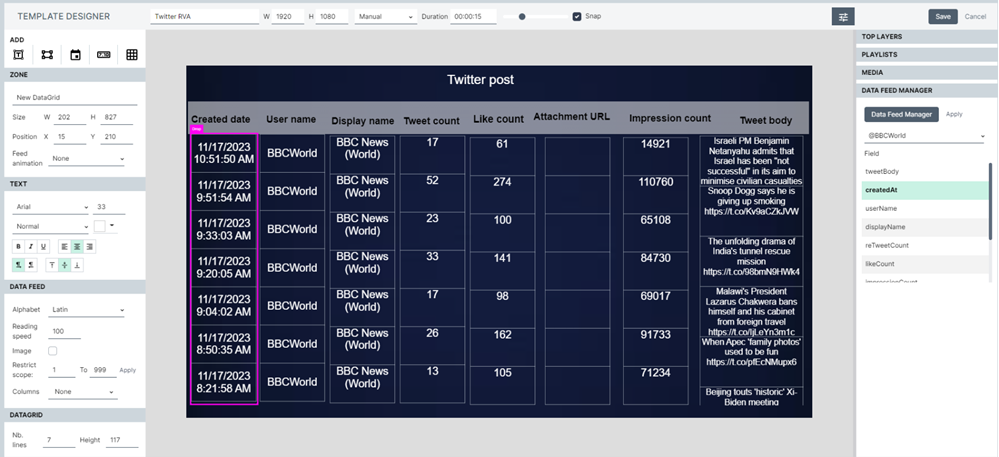
Additional information
You can use the X/Twitter advanced search service to filter the information you wish to display in your data feeds.
Click here for additional information on this feature.