QL Player data feed caching
QL Players cache all RSS, XML, and social media feeds locally to ensure information continues to be shown on screen during temporary interruptions. In fact, data is cached past the Player’s data refresh period. In the case of QL Server hosted feeds, data is stored inside the player’s database and not just cached in memory.
Let’s say you configure a RSS feed to refresh at a rate of 30 minutes, and your QL Player loses connection to the data feed server.
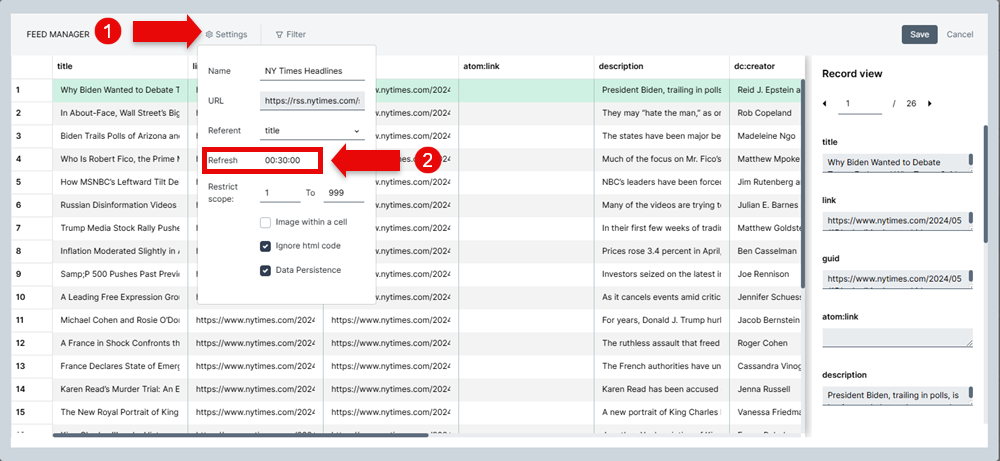
The last data cached will be shown until the connection is restored, even if the outage lasts past the refresh time. Your templates and tickers can even play all day and the cached data will remain on screen until the player’s scheduled reboot.
If your player reboots before the connection is restored, the cache will be emptied and there will be no more data shown until the connection with the feed server resumes.
Special cases
Let’s imagine a scenario where you have two playlists that play in sequence, and each playlist contain the same template that points a common RSS feed. You have template “A” that is in playlist #1 scheduled from 8 am to noon. You also have template “A” in playlist #2 scheduled from noon to 8 pm.
If the feed’s connection is interrupted during playlist #1, template “A” will display empty fields once it starts playing in playlist #2 (assuming the connection wasn’t restored between both playlists). The reason is we refresh the entire template once we switch to the second playlist.