Working with Static and Dynamic URL content
Users can add static or dynamic URL media to the Content Library.
URLs are classified into two types. Static or dynamic.
With a static URL, the content of the web page remains the same as long as no one edits the underlying HTML. The page generally shows the same content every time a web browser requests it.
A dynamic URL is the result of a search within a database driven website running on some script or program. The web page is assembled each time someone makes a request so the content changes each time the page is requested.
Click here for more information about static and dynamic URLs.
Creating a new URL media in the Content Library
You add a new URL media as follows:
- Click +MEDIA
- Select URL
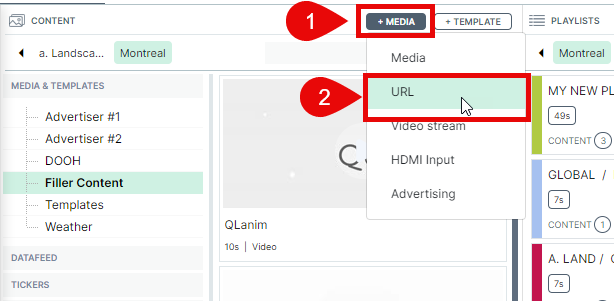
- Copy/paste or type in the URL in the required field. Assign a descriptive name to the content. Click OK to save.
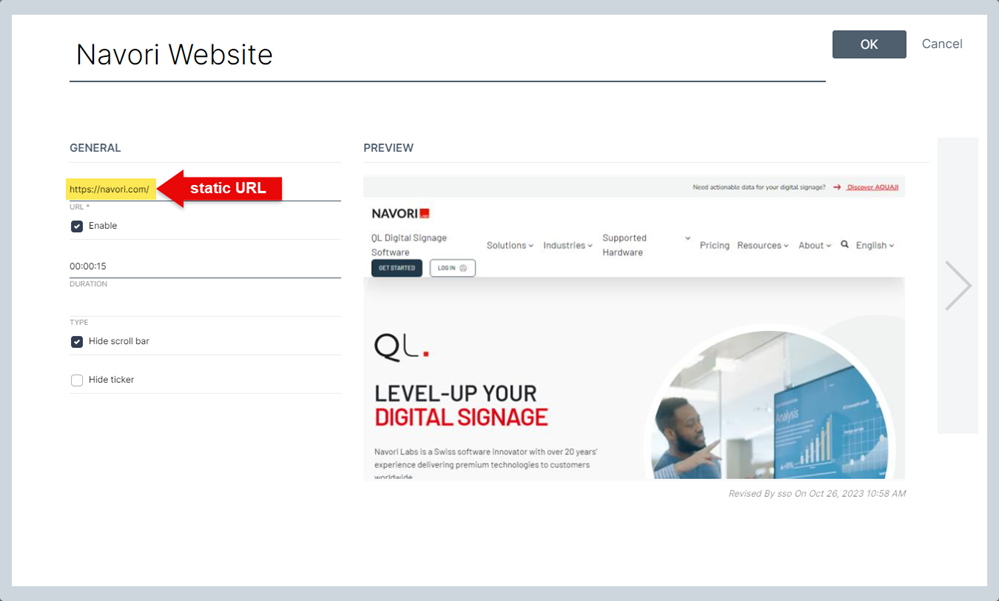
Click here for more detailed information about adding media to the Content Library.
Using Dynamic URLs in Content Manager
In QL Content Manager, dynamic URLs work the same as dynamic data feeds.
Here is an example of a dynamic URL.
http://www.domain.com/category/article.php?language=en
If we enter this URL in a web browser, the web page will be in english based on the "language=en" entry. In this scenario, we would see different pages based on the language option at the end of the URL. For example we could use "fr" for French, "en" for English, "de" for German, etc...
QL lets you use variables so you can display different content on your players based on the URL. Here's how it works.
Returning to our example above, we replace the URL language option with a variable. Let's call it [1].
http://www.domain.com/category/article.php?language=[1]
To ensure the English URL is shown on a Player, we must assign the "en" value to the Variable table in its Player Properties window (on the 2nd page). If we were to assign a different value, let's say "fr", the player would display the French content instead.
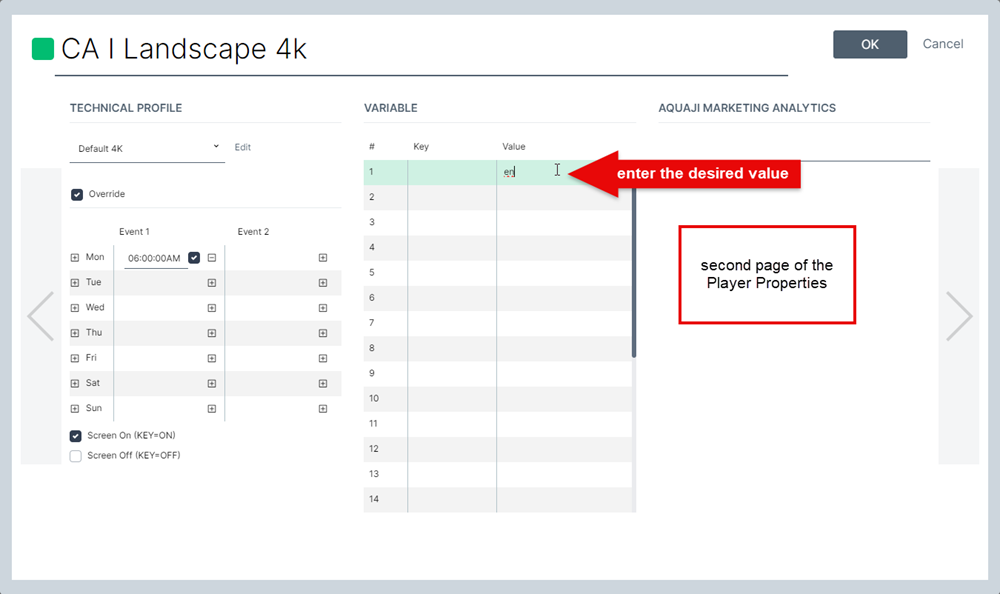
Using this technique, we could define a single HTML media and assign it to a playlist scheduled for a group of players. Each player will then display the proper content based on the variable's value, assuming that we have multiple versions that we can call up via the dynamic URL.
The variable can be a number as in our example above, or you can enter a Key in the apropriate column. In this instance, you would need to use the same key in the dynamic URL.
http://www.domain.com/category/article.php?language=[lang]
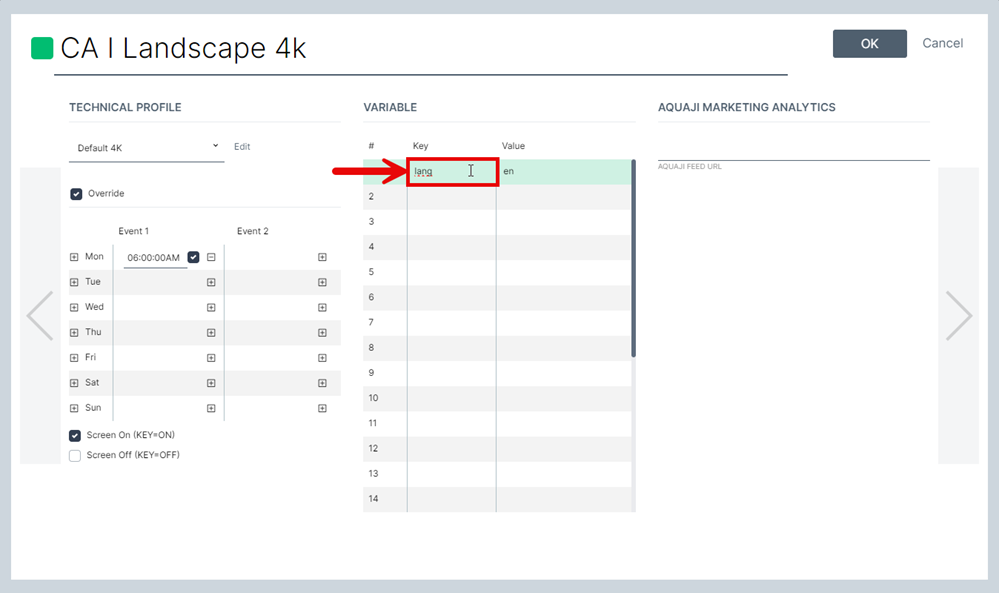
Click here to learn more about dynamic data feeds.