Main Menu
The main menu is accessed by clicking the settings symbol in the upper right corner of the screen.
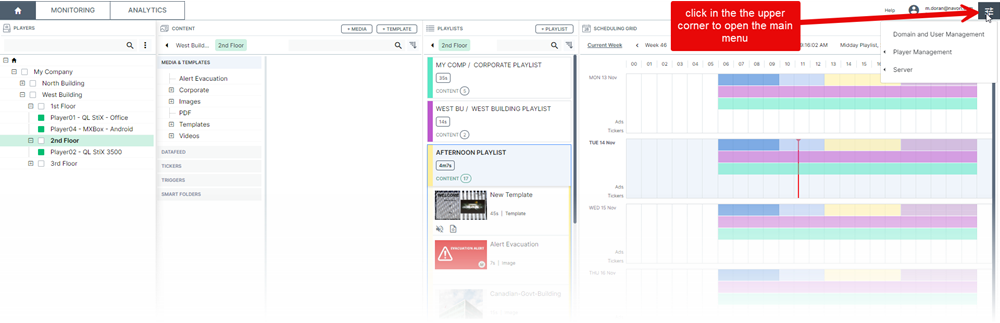
The main menu will show different options depending on your user profile.
The options shown below are for a user with administrative credentials (Admin user profile).
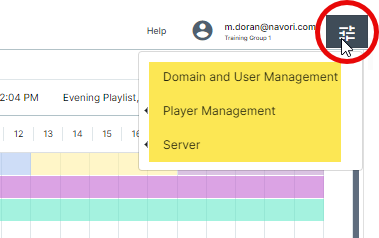
From the top you will find:
Domain and User Management: Administrators can create and manage multiple user accounts via this option.
Player Management:
Tag Assignment: See Tagging Players
Technical Profile: See Player Technical Profile
Download QL Player: This is where you select and download the QL Player software installer for your project. You can also download the setup guide from this window.
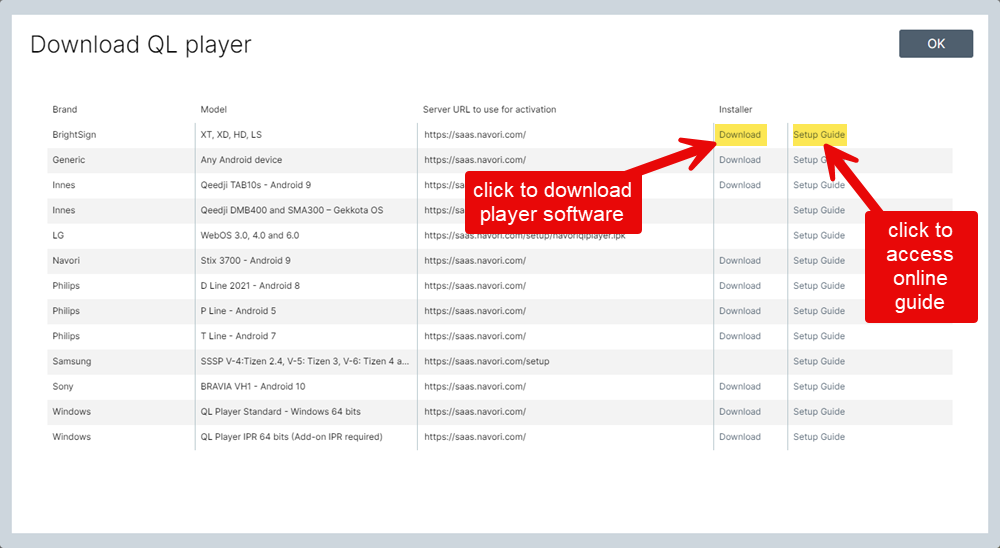
STiX Inventory: You can access the inventory list of all your Navori StiX media player devices directly from the Content Manager. Click here for details.
Server:
Properties: This is where you can access the QL Server Properties (only available to administrators).
Help: This is where you access the online user manual.