How to determine a Player's status
Each player visible in the content manager dashboard has its own status indicator. This indicator is also a checkbox that users can click to select players to access monitoring information, analytical reports, and to publish content. The status indicator always appears to the left of the player name.
The status indicator will change color depending on the current state of each player.
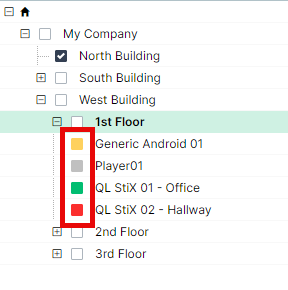
The 4 status colors
Green / ACTIVE: Indicates the player is functioning normally and there are no errors detected.
Yellow / ALERT: Indicates an issue requires your attention and you should consult the monitoring window for more information. (Click MONITORING)
Red / OFFLINE: Indicates the server is not receiving any “heartbeat” signal from the player. Either the player has been powered down or it is offline.
Gray / INACTIVE: Indicates the player license has not yet been assigned to any media player hardware. The indicator will change back to green once the license has been activated and the player has started communicating with the server.
How status is visible in the MONITORING window:
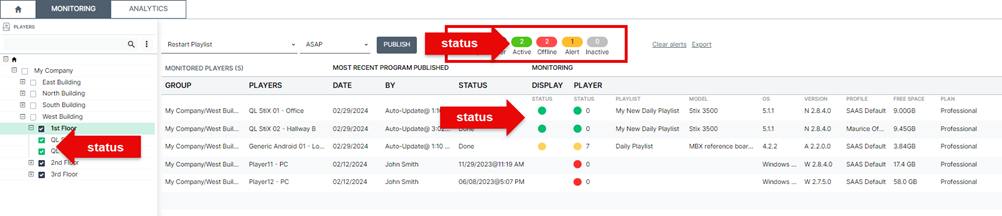
IMPORTANT: Administrators can activate email alerts so users receive notifications without having to login to the QL Content Manager. Email alerts include the player name and details about the current status of the player.