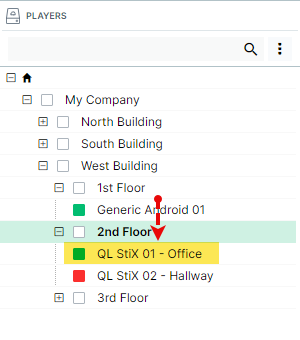Moving Players between groups
Note: Players can only be moved into lower level sub groups.
Right-click the name of the player you wish to move.
Note: To move multiple players at the same time, check the status box of each player to select them before right-clicking.
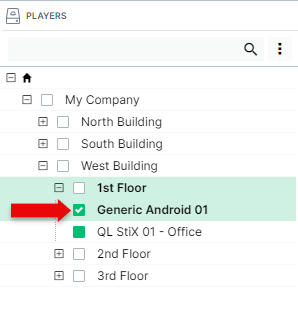
IMPORTANT: You can also select all the players in a group by checking the group's selection box. Clicking the box of any level above the current level will select players from multiple groups, and if you click the root level's selection box, all your players will be selected.
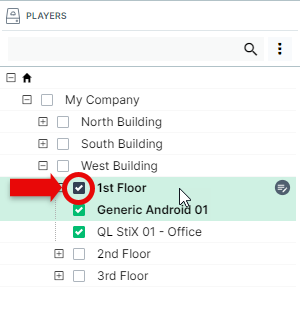
Right click on one of the selected players and select Cut.
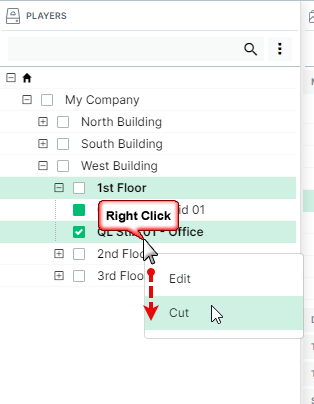
Right click on the group where you wish to move your player(s) and select Paste.
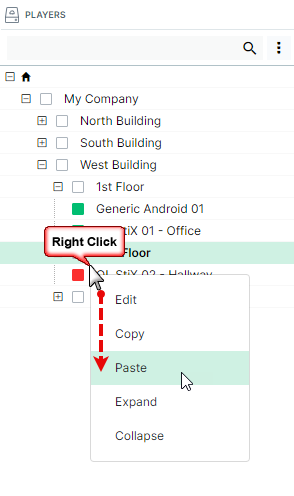
A warning will appear to show the number of players you selected and their origin/destination.
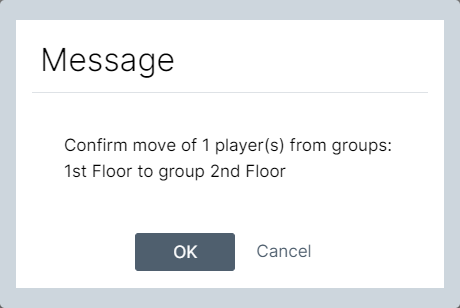
Here is the result: