How to create Microsoft Office 365 data feeds
Launch the Template or Ticker designer.
Click on the Data Feed Manager button.
Click New Feed, and then select Microsoft Exchange from the Type pull down menu to configure a new Exchange data feed.
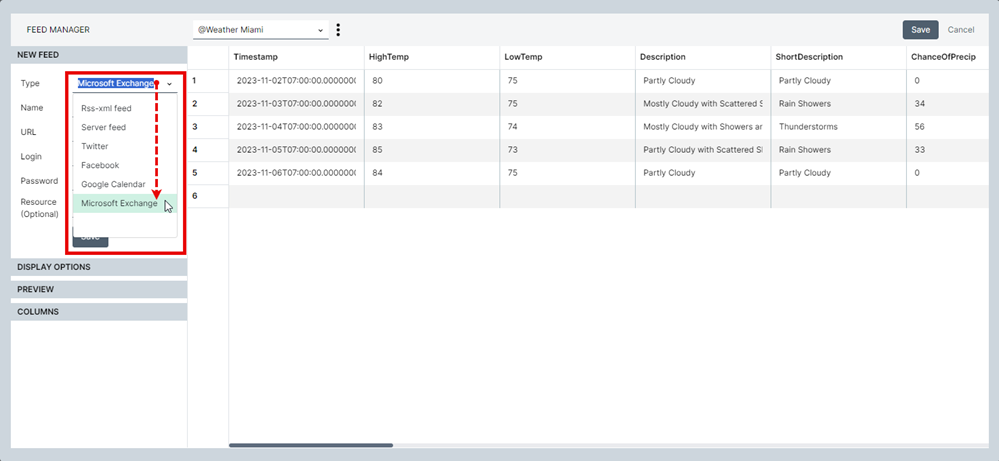
Enter the required information.
Example (replace with your own values):
NAME: _ Exchange Calendar – IC (CA)
URL: https://outlook.office365.com/ews/exchange.asmx
LOGIN: test@navori.com
PASSWORD: navoritestpassword
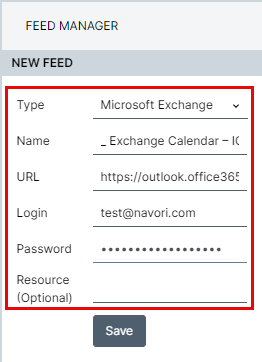
The Data Feed Manager will connect to the Exchange server and retrieve all available information.
This information will be shown in the right pane.