Hivestack integration
What is Hivestack?
- Hivestack is the first purpose-built, full stack programmatic digital out of home platform that offers a more intelligent, targerable, measurable and impactful way to reach precise audiences outside the home.
- Navori's support for Hivestack programmatic DooH content means users can now deliver fully automated ads to their QL-powered screens using a few mouse clicks.
Click here for a quick video introduction.
Navori pre-requisites
- QL Server and QLPlayer version 2.7.4 or more recent.
- Players must have the Advertising Module Add-On. If your players don't have this add-on, you will need to purchase it before you can display Hivestack ads in QL.
- Your QL Player Serial Number must be sent to Hivestack (this is optional, in fact the owner of the Hivestack account can enter this information directly). This is required so we can match the ScreenId with the Serial Number.
- In the QL Player technical profile there is a new field under the ADVERTISING heading labelled Hivestack. This is where you enter the Hivestack Private Share Key that the the Hivestack account owner must generate and use for all the players which will be connecting to the Hivestack library.
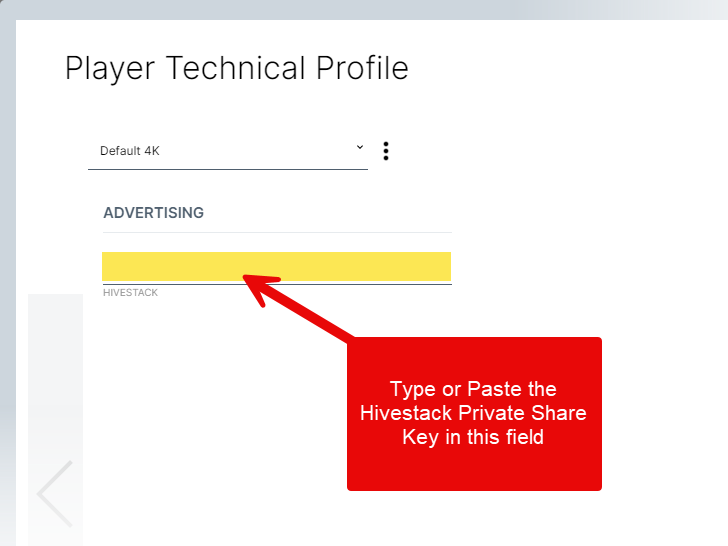
How to add Hivestack content to my Navori QL programming?
You add your Hivestack content as any other Navori QL supported media.
Option 1:
- Click the +MEDIA button at the top of the Content Library window. A selection menu will appear.
- Select Advertising.
- The Proggrammatic DOOH window will appear.
Option 2:
- Right-click on the right side of the Content Library window. A selection menu will appear.
- Select Advertising.
- The Proggrammatic DOOH window will appear.
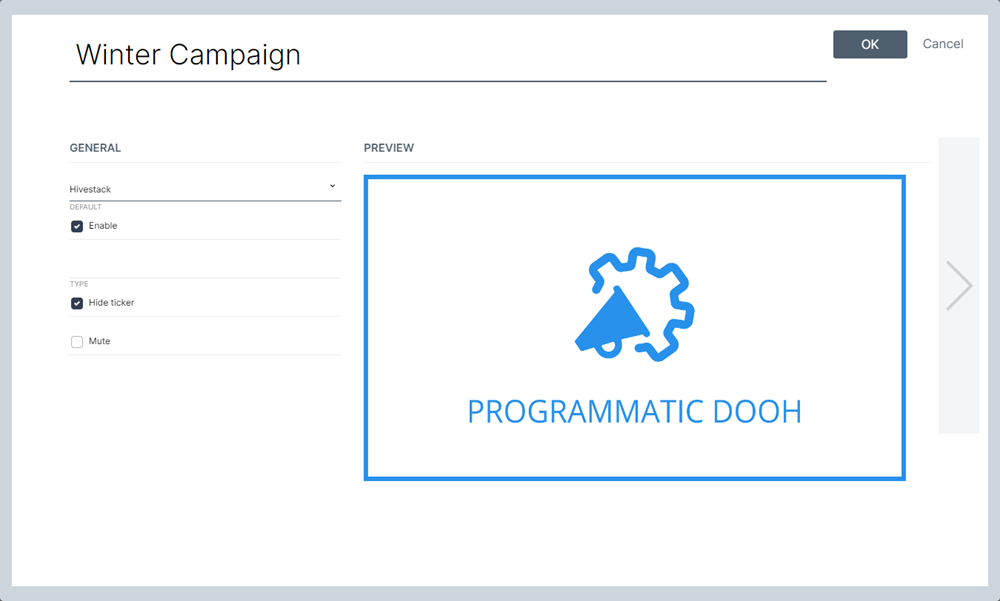
- Name your programmatic campaign
- Under GENERAL options, click the pull-down menu to select your Hivestack campaign
- Optionally, you may also configure other QL content options such as hiding the ticker, muting the audio, etc...
- Click OK to confirm.
Adding your Hivestack campaign to your playlist
- Drag and drop the Programmatic DooH content into any programmed playlist.
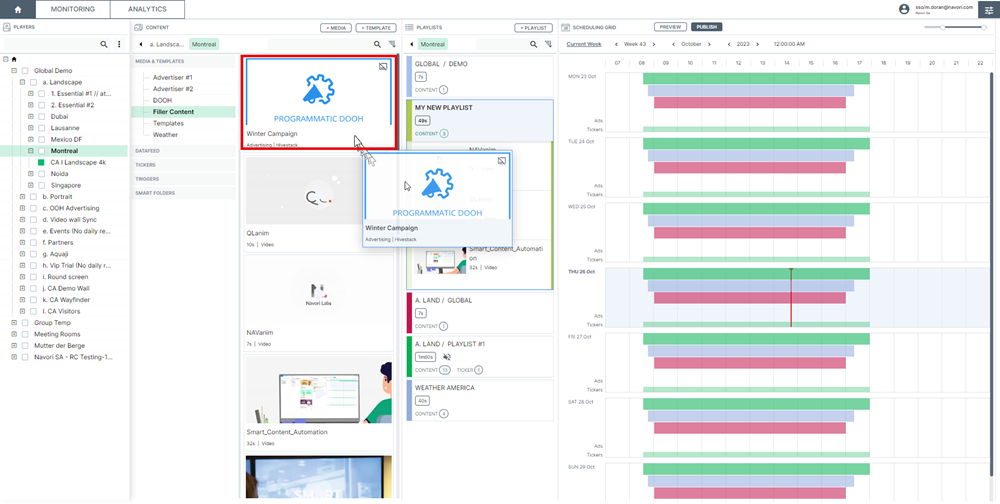
- Select the players in the currently selected group.
- Click Publish.
Your players will automatically display Hivestack managed ads mixed in with your QL playlist content. Note that you only need to drop the Programmatic DooH item anywhere in the playlist. It's presence will ensure Hivestack content is included in your programming. All other Hivestack related campaign settings must be managed on that platform. Menwhile, QL will continue to manage your local content.