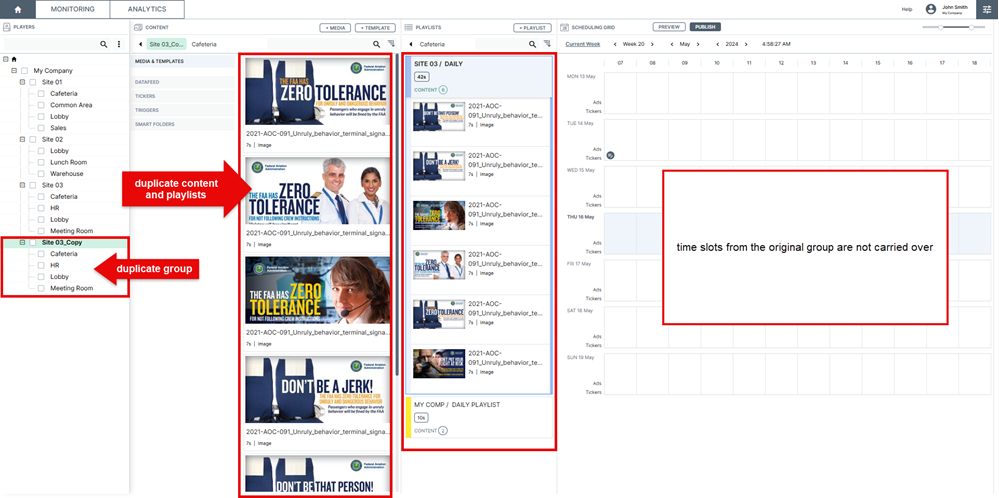Copying groups and sub-groups
Groups and sub-groups can be copied and pasted. When doing so, all content (including any folders) and playlists are duplicated. If you copy a group that has sub-groups, they will also be duplicated.
Step 1, right-click on the group or sub-group you wish to copy. Select Copy.
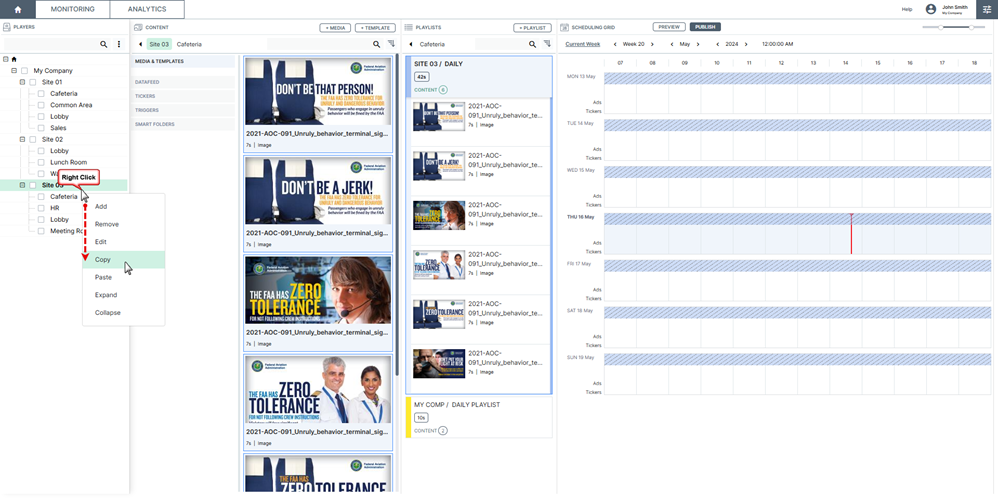
Step 2, right-click on the group or sub-group where you wish to paste the perviously copied content. Select Paste.
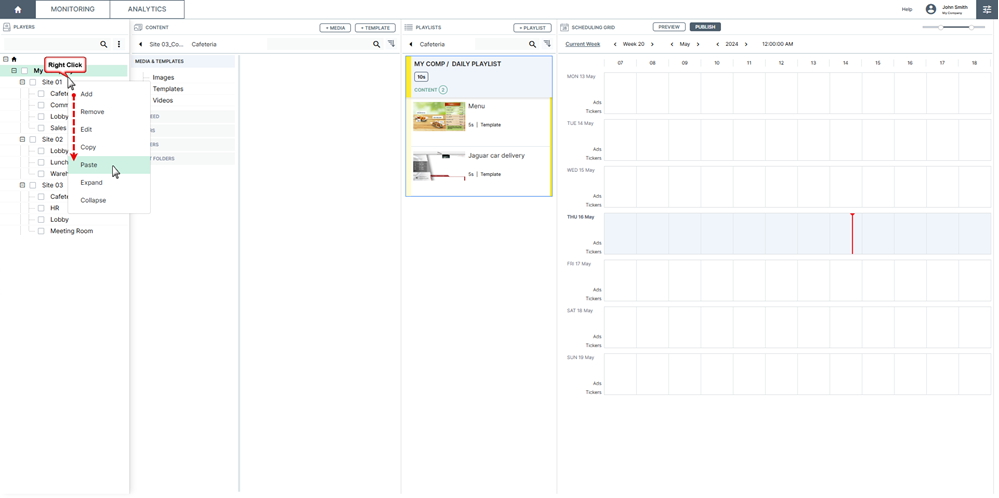
Step 3, The duplicate group with any sub-group below it will appear. If you paste at the root level, the group will be at the same level as the group you copied.
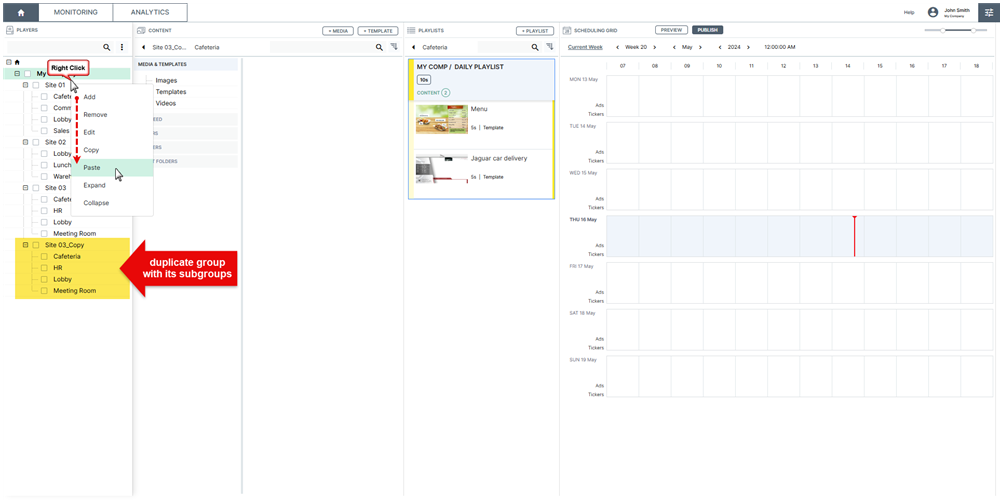
The suffix "_Copy" will be appended to the end of the group's name to identify the duplicate. You can edit the group's name via its properties.
Note: The pasted group will not include any players or scheduling time slots.