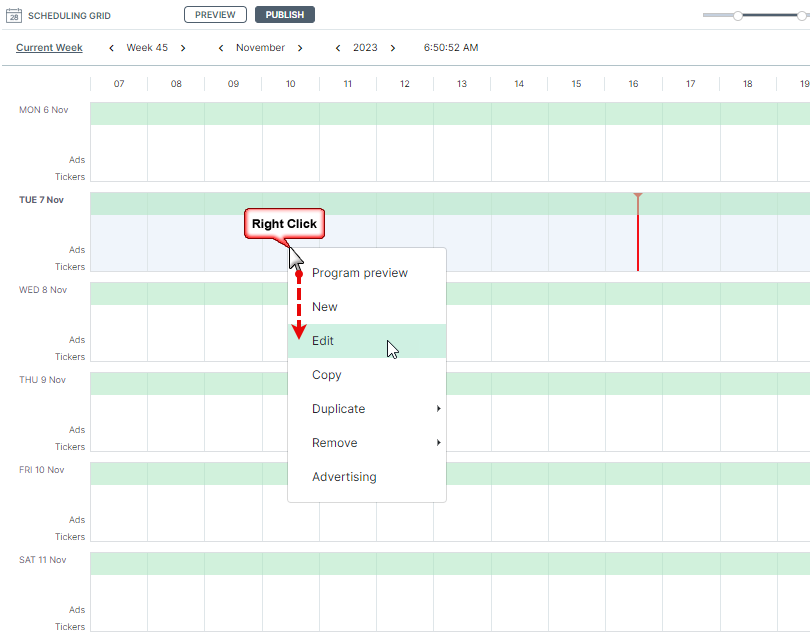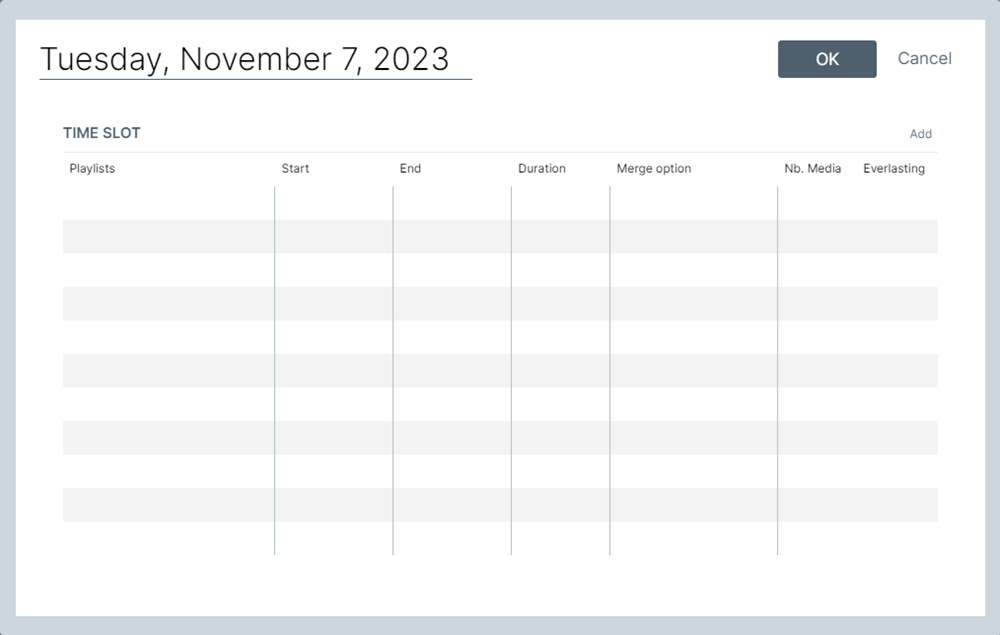Accessing the Time Slot window
To access the Time Slot window, proceed as follows:
OPTION 1 - via the Edit Property icon
- Hover above any day or time slot to show the Edit Properties icon.
- Click the icon to open the TIME SLOT window.
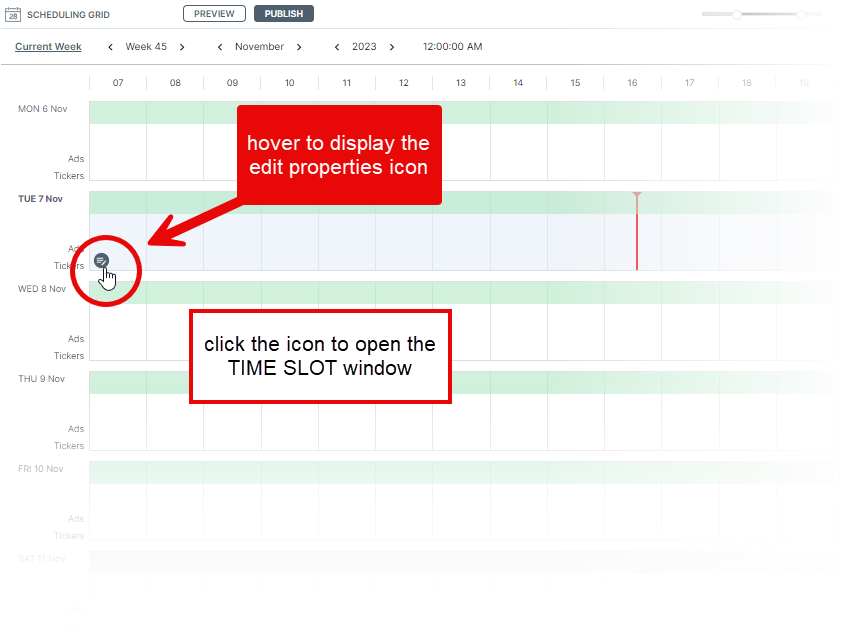
OPTION 2 - via the right-click menu
- Right-click on any day or time slot and select Edit from the pop up menu.