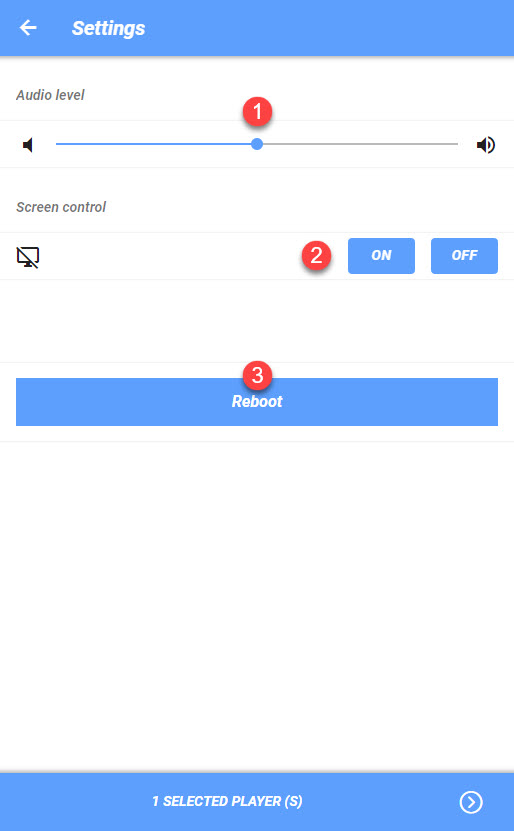Settings
QL Mobile lets users modify player settings right from their mobile device.
The Settings screen can be accessed from the main menu by tapping Settings.
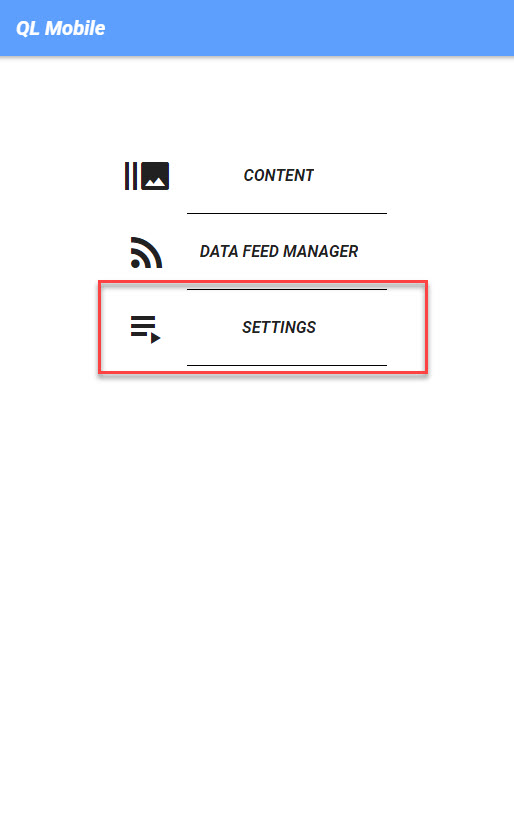
You can also access the Settings screen by tapping the Navigation icon in the upper left corner from other screens.
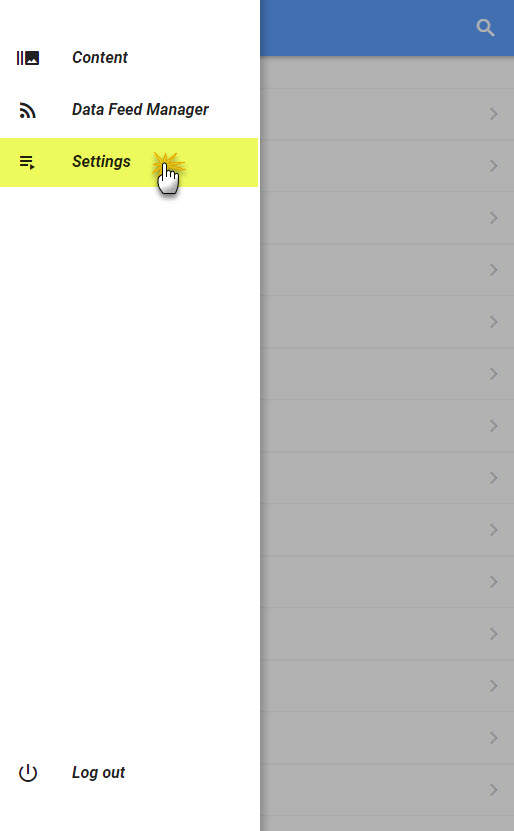
This will bring up the Player screen.
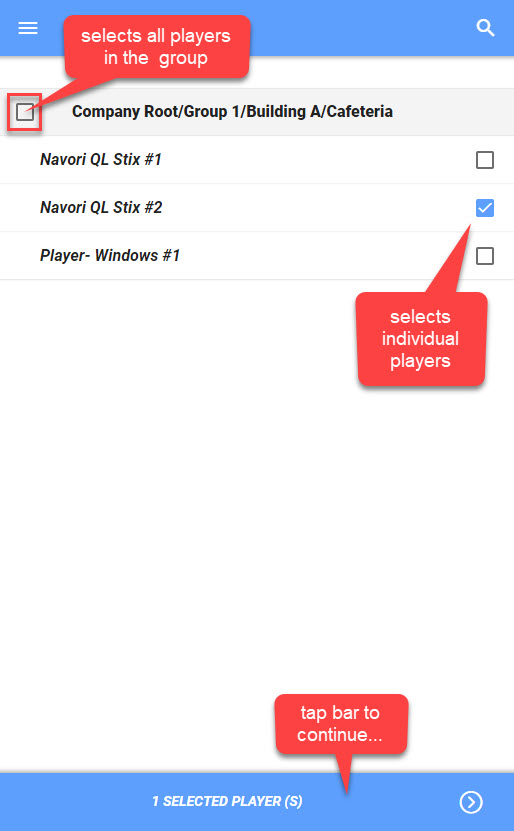
Select individual players or groups and tap the bottom bar for the next screen.
This is where you can modify your player's settings:
- Audio level: Adjust the audio level by moving the slider left to right.
- Screen control: Turn your screens on and off by tapping each button.
- Reboot: Tap to reboot your media player.