Data Feed Manager
QL Mobile lets users access their QL Server hosted data feeds right from their mobile device.
The data feed manager can be accessed from the main menu by tapping Data Feed Manager.
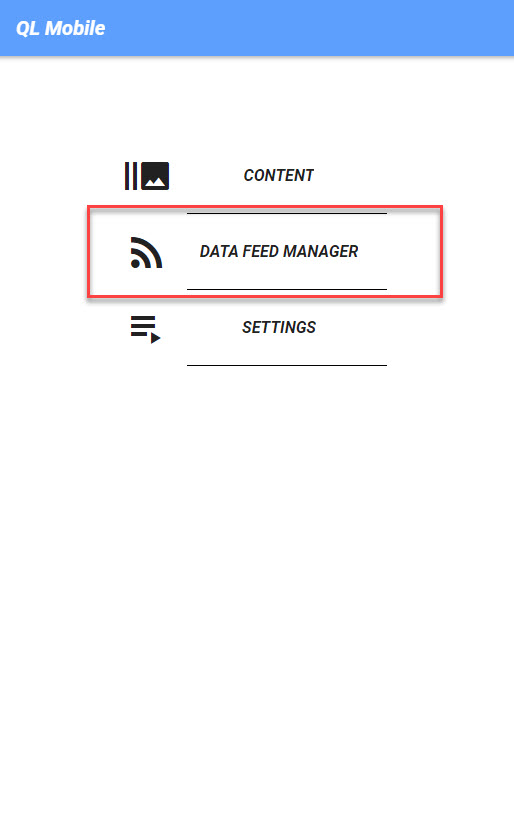
You can also access the Data Feed Manager by tapping the Navigation icon in the upper left corner from other screens.
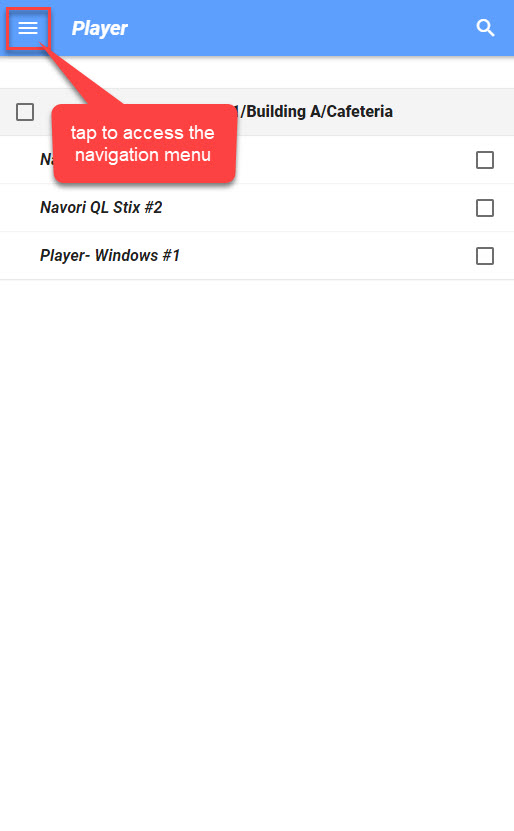
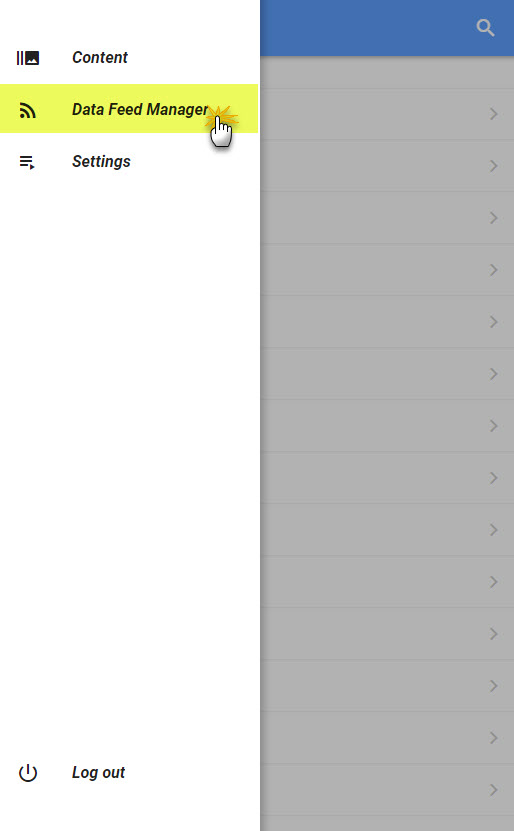
The Data Feed Manager screen will appear. Each item is a QL Server Data Feed that you can edit and update.
To edit a feed, tap its corresponding entry on the main screen.
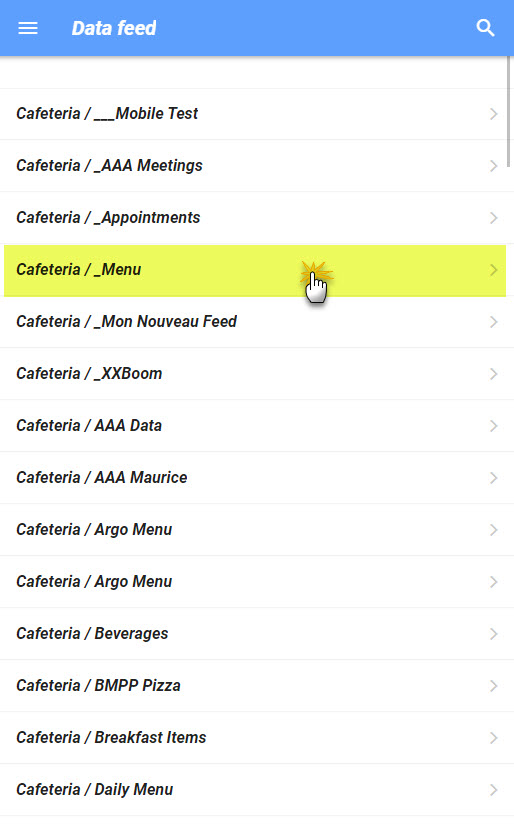
The first data record will be displayed.
You can update text and image fields.
Tap REMOVE to delete the record.
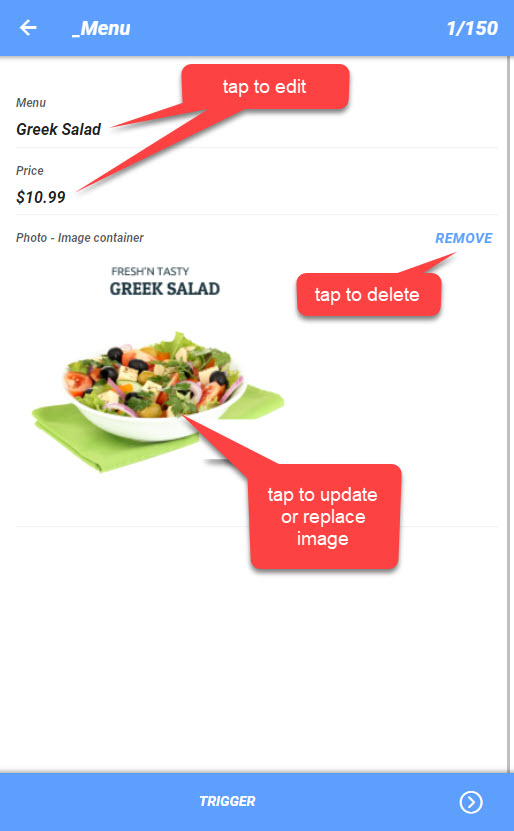
Swipe left or right to navigate records. The record count is found in the upper right corner of the screen.
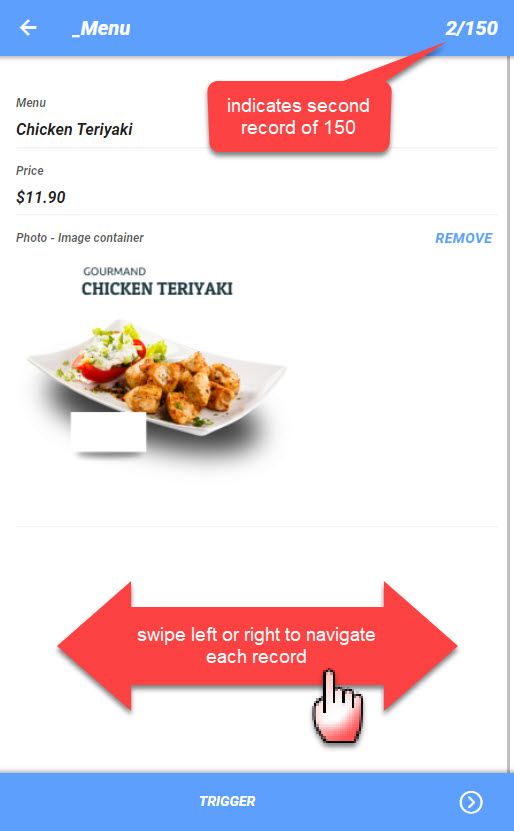
Tap TRIGGER at the bottom of the screen to publish the updated information.