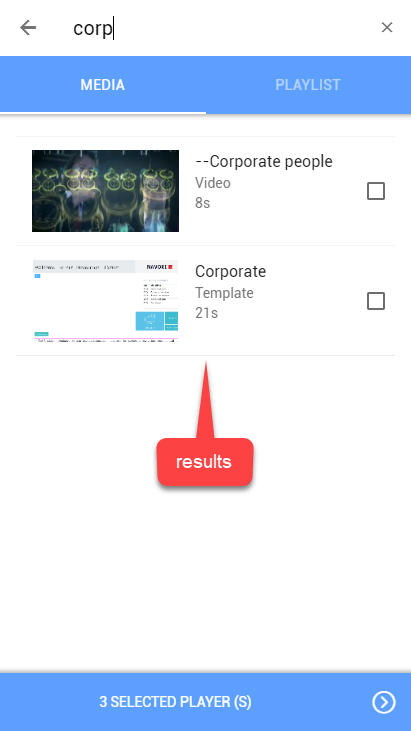Searching for content or playlist
You can search for content or playlists from the Content screen.
You access the Content screen by first selecting players or groups and then touching the bottom bar.
- Performing a search in the Media view will return media items. MEDIA is the default view.
- Performing a search in the Playlist view will return playlists. Touch PLAYLIST to switch view.
Touch the search symbol at the top of the screen to open the Search field.
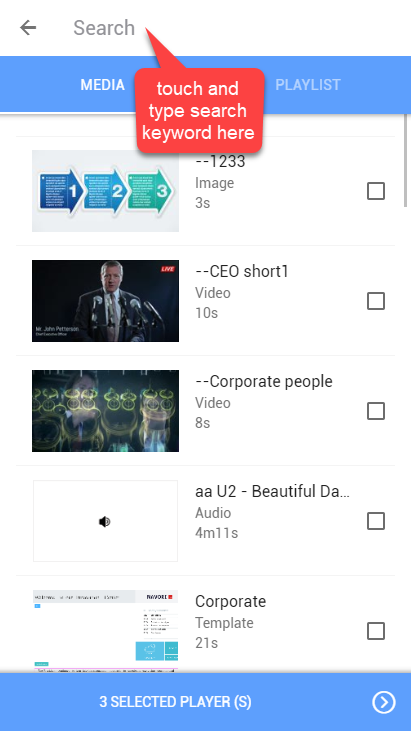
Results will appear as you type the keyword.