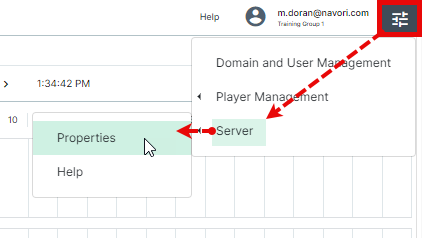Properties (cloud)
There is one user editable Server Properties for QL cloud which is used for Single Sign On logins.
To access this option, select Main Menu > Server > Properties
The following window will appear.
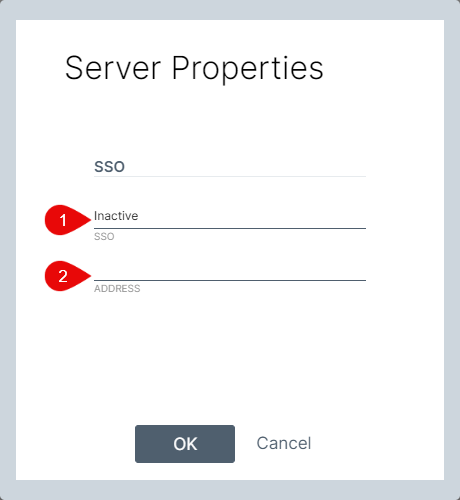
- Select between Inactive (default setting) and Active.
- Enter your SSO / Active Directory WS Federation URL.
For additional information concerning how to configure SSO, please refer to the Navori Extranet / FAQ.
NOTE: Only Administrator accounts can access this screen.