Player MAC address and hardware serial number fields
Users can enter additional information about their player hardware using QL Manager.
Two fields are editable in the System Information table, and in the QL Player Property window.
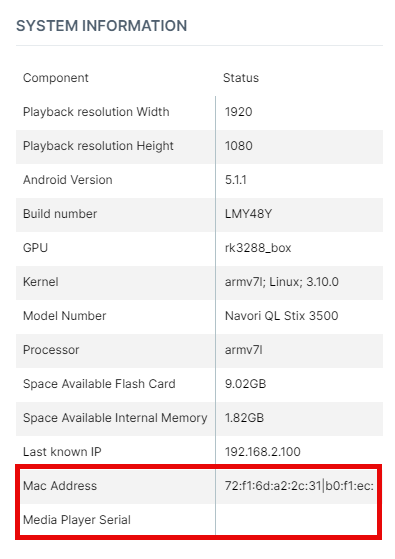
The first field shows the Mac Address information retrieved from the hardware. There is nothing for the user to do as this information is automatically retrieved by the software.
The second field (Media Player Serial) is used to store the hardware’s serial number. This field lets users enter their media player device or PC serial number so they can always tell which license is installed on which device. This is an optional field.
NOTE: This feature is available on QL Player Windows, Android and Tizen.