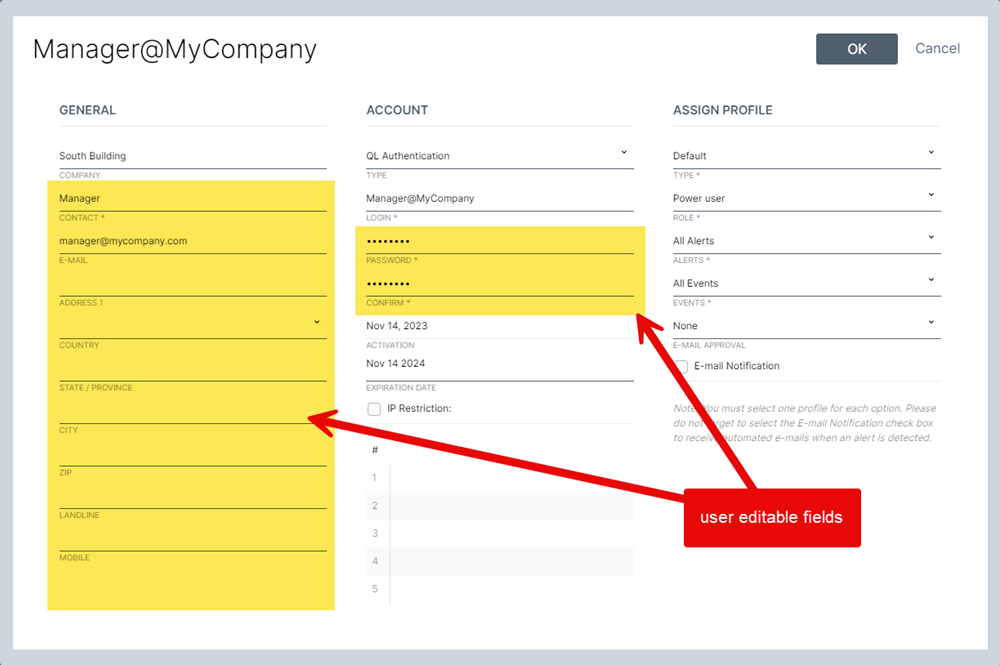My Account
To access your own user account information, click the User button next to the blue Main Menu button in the upper right corner of the screen.
Select My Account.
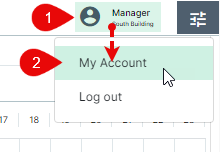
The “My Account” window displays all account information, such as:
- Company name
- Contact name
- Email address
- Physical address
- Country
- State / Province
- City name
- Zip / Postal Code
- Landline telephone number
- Mobile telephone number
- Authentication type
- Login name
- Password / Confirm
- Account activation date
- Account expiration date
- IP restriction activation box
- IP restriction settings
- Account type
- User role
- Alert profile
- Event profile
- Content manager's email address
- Email notification activation box
The information shown in this window is retrieved from the User account.
Various fields will be user-editable, depending on the type of user account.
In the example below (Administrator Account), all highlighted fields can be edited.
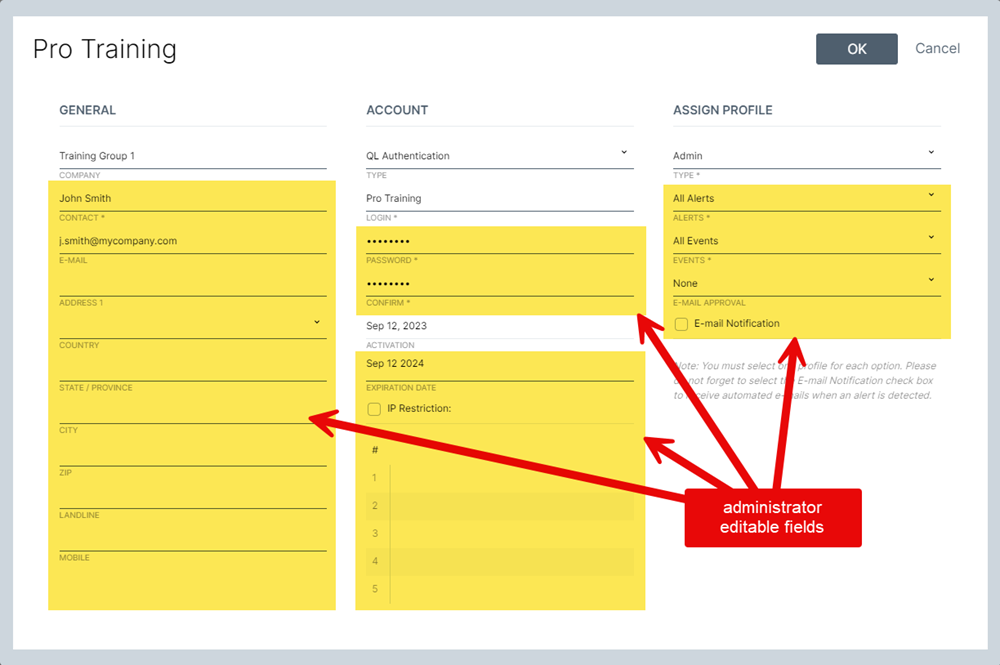
In the example below (regular user account), only the contact information and password can be modified.