How to deploy content and programs to the Players (Publishing Content)
To publish instantly:
Click the PUBLISH button to push content updates and program instructions to your players. In fact, it's good practice to click the PUBLISH button whenever you have made changes that you want to show on your screen.
- In order to publish updates to your players, you must first select them by clicking their status boxes (these are the boxes that change color according to the player status).
- Click the PUBLISH button above the scheduling grid window.
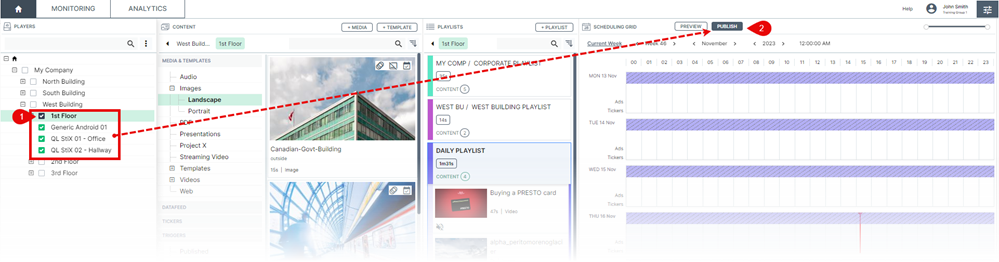
Clicking this button sends an update to each selected player. This is a "silent" update, so there will not be any notification on-screen.
If you wish to see the file transfer progress and the notice of successful completion, you must click the PUBLISH button in the MONITORING window.
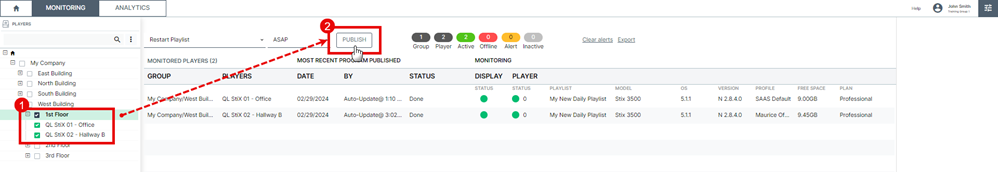
This window also shows the file transfer progress and once the process has ended you will see the message “Done” replace the progress bar.
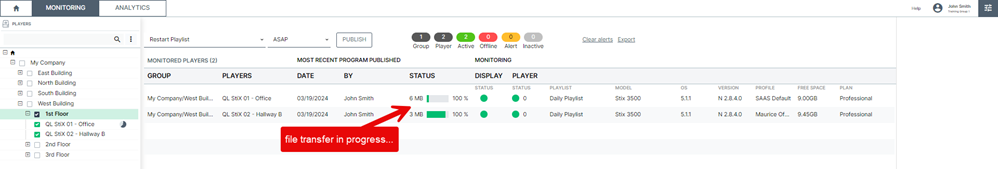
Players currently offline (red status) will show the last recorded update date and time information.
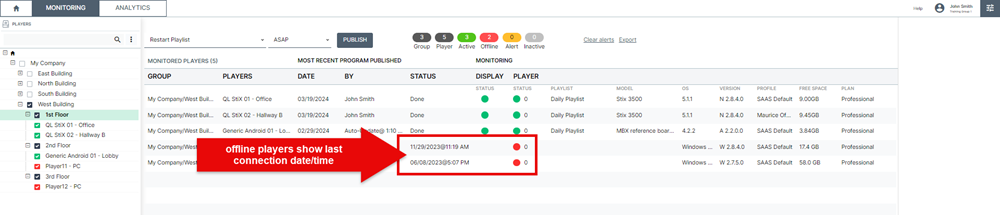
To publish updates at a later time and date (DEFERRED PUBLISHING)
Select your players by clicking their status boxes. Next, open the monitoring window by clicking the MONITORING button.
The pull down menu to the left of the PUBLISH button will show "Upon receipt" by default, meaning you are publishing as soon as you click the PUBLISH button.
To publish at a later date and time, select Deferred.
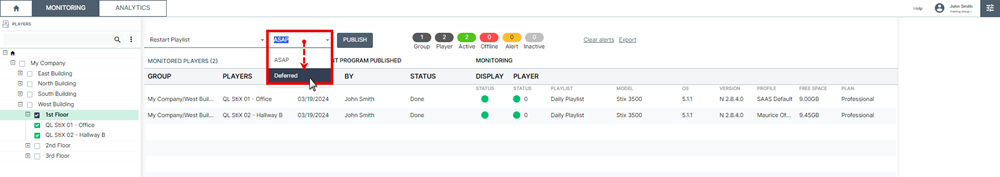
Next, select the future date and time when you wish to send your updates to your players and click PUBLISH.
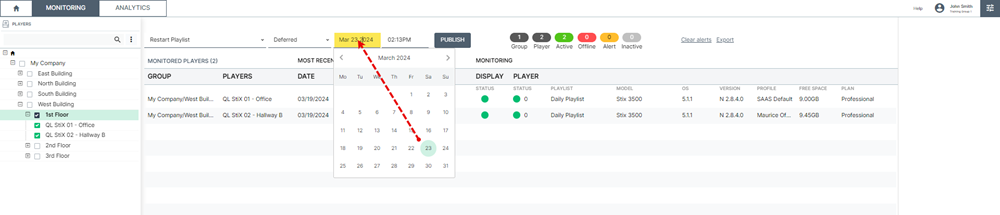
IMPORTANT: The deferred option will remain in effect until the date and time of the event, or until someone publishes another update to the same player(s). Let’s say you decide to defer publication until tomorrow at midnight. You proceed as above and the event will happen as planned as long as no one sends an update between now and the scheduled deployment time. If someone pushes an update to the same player(s), say an hour after your deferred update, the programmed event will no longer happen. Keep this in mind when you chose the deferred update option.
Auto publishing updates to your players
When the "DAILY PUBLISH" option is enabled in a player's Technical Profile, the player will receive a daily update at the specified time. When this happens, deferred publishing no longer applies because the player automatically receives all unpublished programming at that time. Here's an example. Let's say you have deferred publishing a week in the future and your player's technical profile has the daily publish option enabled at 1:00 AM. The player will receive your deferred update at around 1 AM tomorrow.
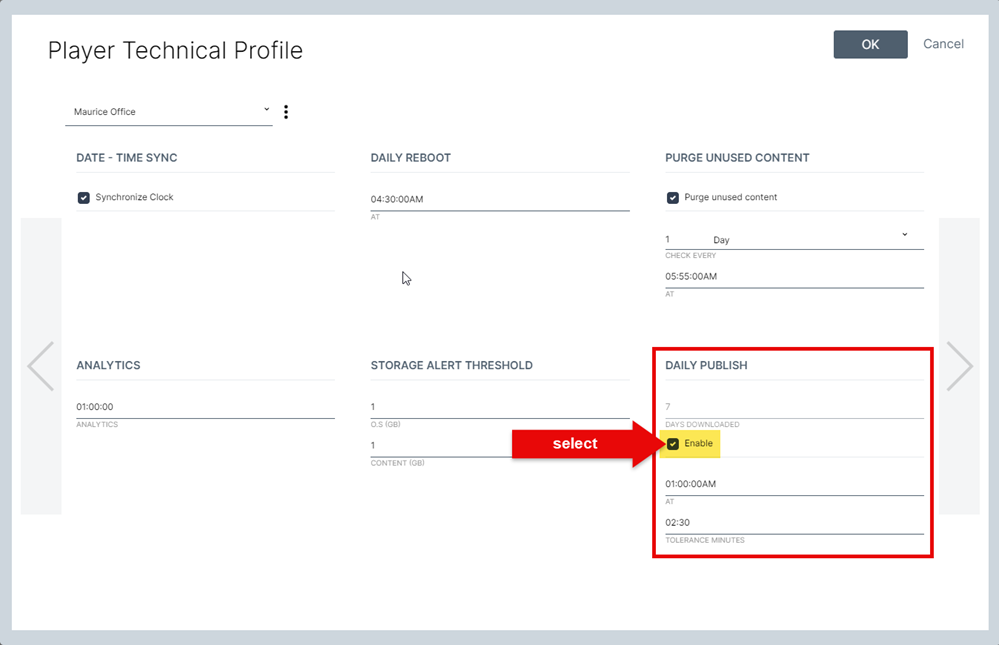
If you wish to use deferred publishing updates, make sure Daily Publish is disabled in your Player Technical Profile.