Searching for Playlists
QL Content Manager features a powerful search engine.
Users can search for playlists based on the complete or partial playlist name.
Searches are performed in your currently selected level, any any level below. If you are searching for content at the root level, items stored at the root and all other levels below will be returned. Searches performed at the lowest level (sub-group where the players are located) will only return results for the currently selected sub-group.
To search for a playlist , move your cursor to the search symbol in the upper right-hand corner of the Playlist window.
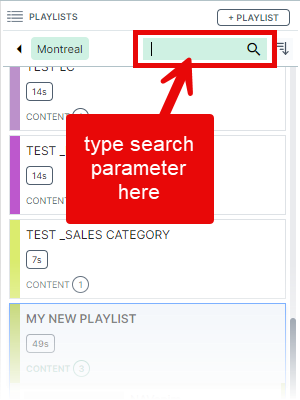
In the example above, typing “Daily“ in the search field will bring back all the playlists that match the search keyword.
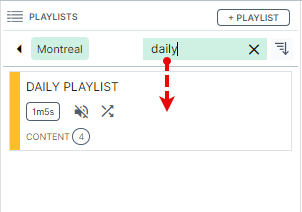
As long as a search is active, only the playlists that match the criteria will be visible.
To clear the search, click the X to the right of the field.
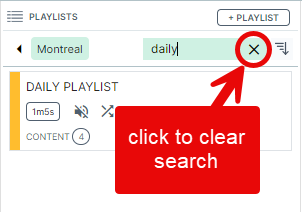
NOTE: While a search is active, you can perform all your normal activities (add the playlist to the scheduling grid, access the playlist properties, etc…).