Logging out
Follow these steps to log out of your QL user session:
Click on the User symbol in the upper right corner of the screen to display the menu.
Click Log out to exit the application.
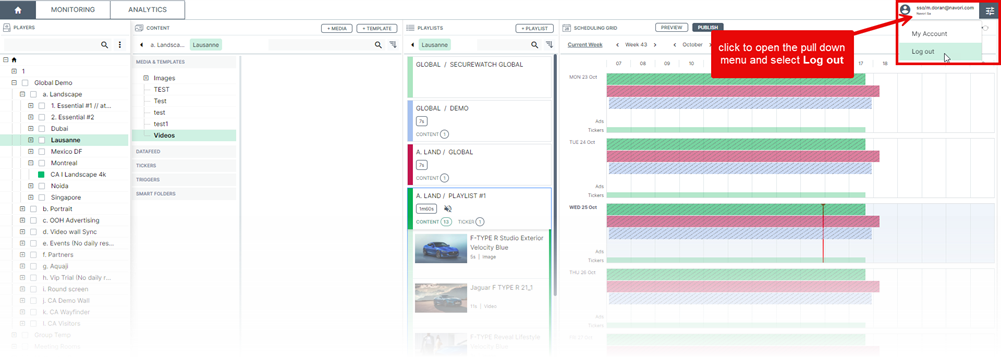
Alternatively, you can close the web browser window to exit the application.
NOTE: Users are automatically logged out of the system after 60 minutes of inactivity.