Logging in
Here is how you login to QL Server using the Content Manager.
- Enter the QL Server URL (IP address or DNS) in your web browser to access the login page.
- Type your assigned login name* in the top field.
- Enter your password* in the second field.
- Select the user interface (UI) language. The default language is English
- Click Connection to login.
- You can reset your password by clicking the "Forgot Password?" link (6).
- To login using Single Sign On (SSO) select SSO Authentication (7).
*NOTE: Login names and passwords are case sensitive. Passwords must have at least 8 characters and contain at least one uppercase letter, one lowercase letter and one number.
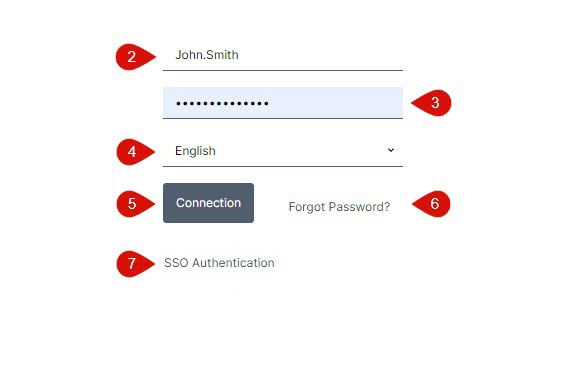
Note: Users are automatically logged off after 60 minutes of inactivity.