Logging in
To access QL Mobile from your smartphone or tablet, launch your web browser and enter your QL Server's URL as follows:
https://[IP or DNS address]/QLmobile
QL SaaS users should use the following URL: https://saas.navori.com/QLMobile/
You should see this login screen appear:
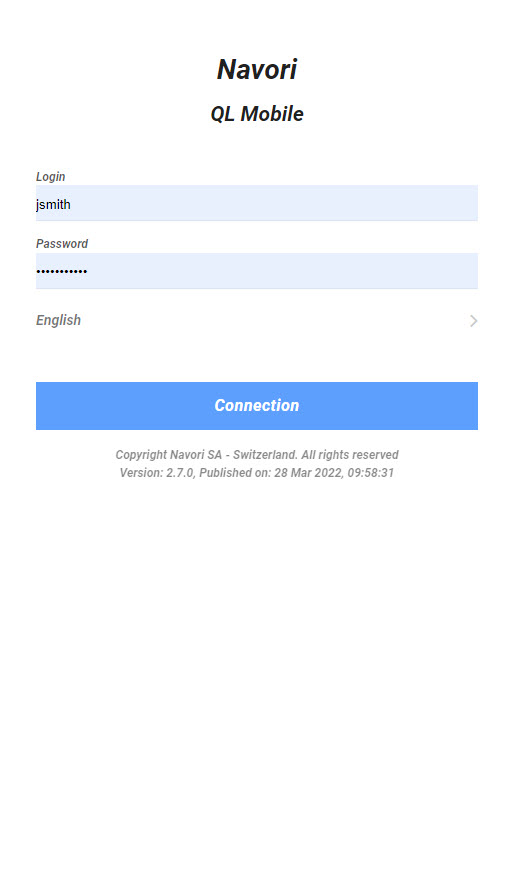
Enter your credentials (login name*, password*) and tap Connection to login.
*NOTE: Login names and passwords are case sensitive.